| Config the Edge Browser |
1. Open the Edge browser and go to Setting
|
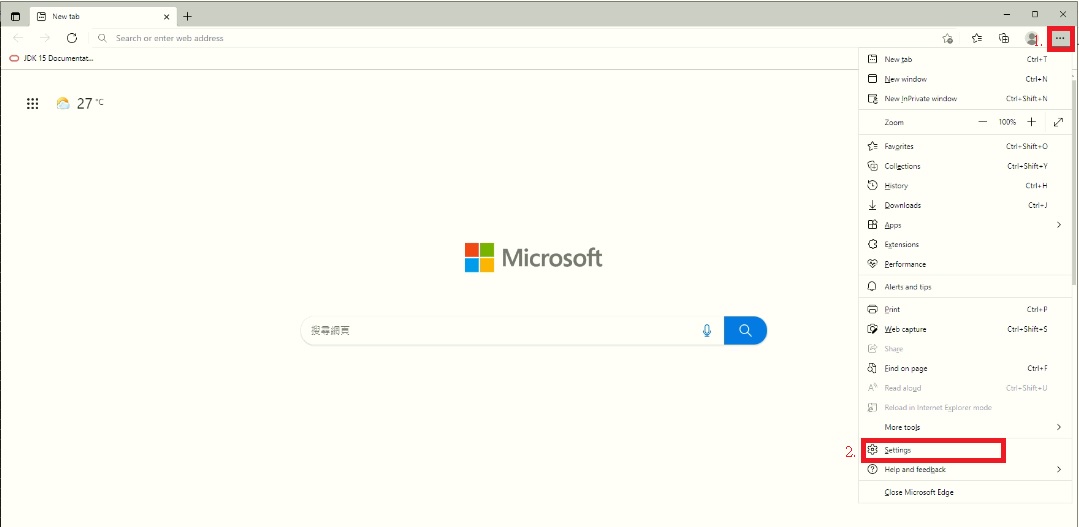 |
| |
2. Click the "Default browser" and make sure "Let Internet Explorer open sites In Microsoft Edge" option as Incompatible sites only", "Allow sites to be reloaded in Internet Explorer mode" option as "Allow", Click the "Add" button
|
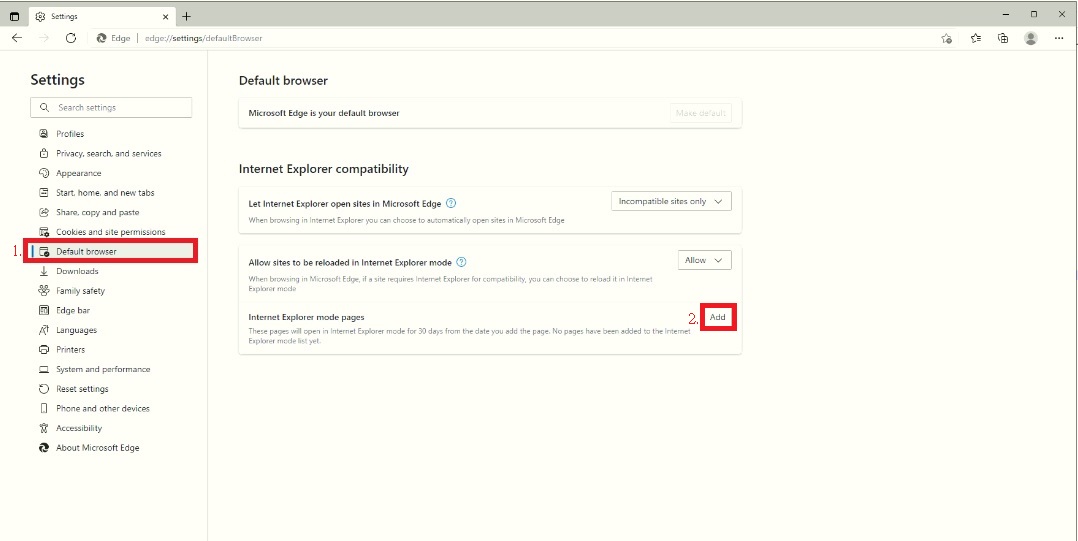 |
| |
3. Enter your sureLINK address (eg. http://www.xxx.yyy.teleeye.net) or ip address with port (eg. http://210.163.100.10:1024), click the "Add" button. For Setting Page, you must input ip address and port (eg. http://210.163.100.10:1024/Setting.html)
|
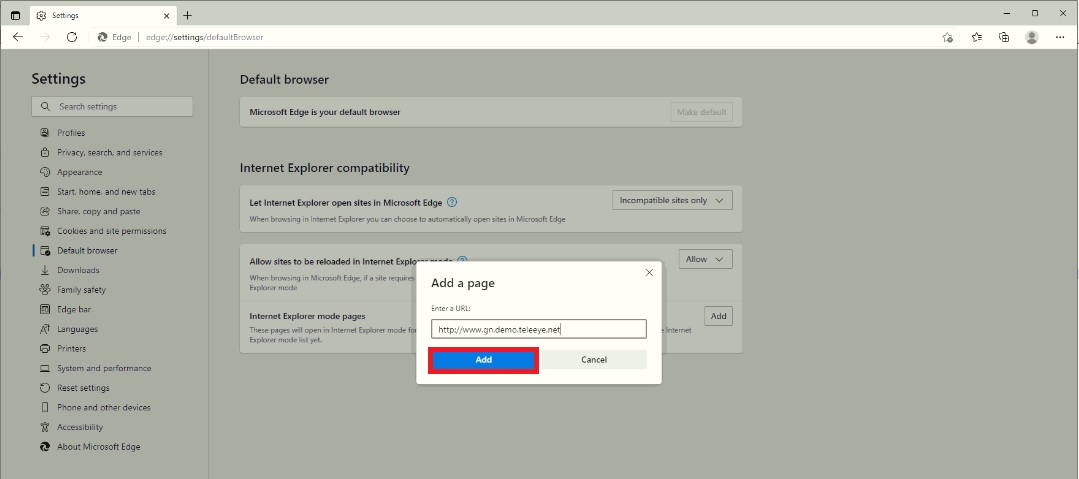 |
| |
4. Open a new tab and enter your sureLINK address (eg. http://www.xxx.yyy.teleeye.net) or ip address with port (eg. http://210.163.100.10:1024), you can access the java viewer in IE mode now. For Setting Page, you must input ip address and port (eg. http://210.163.100.10:1024/Setting.html)
|
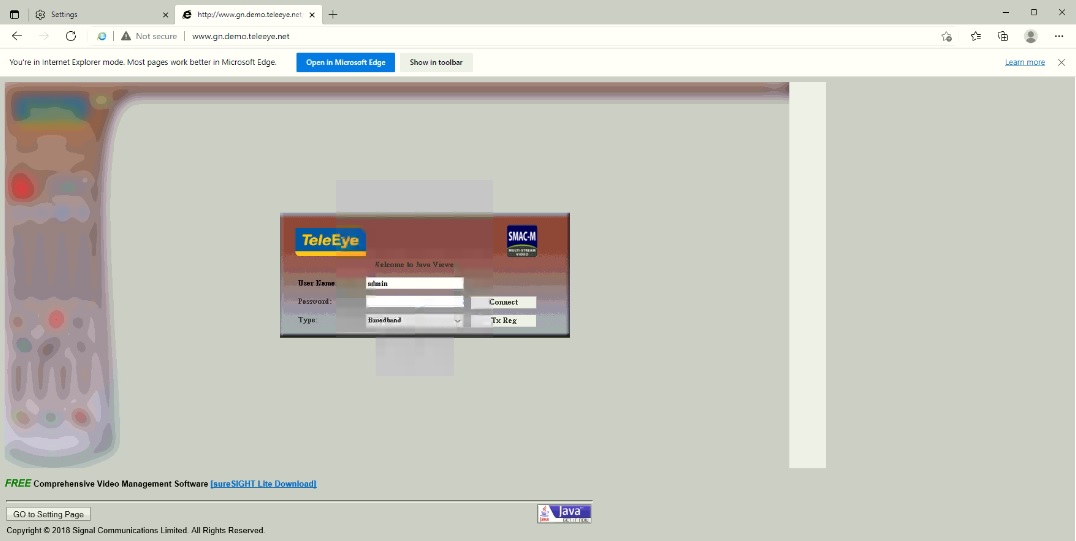 |